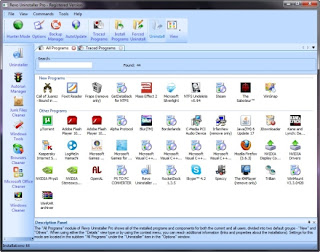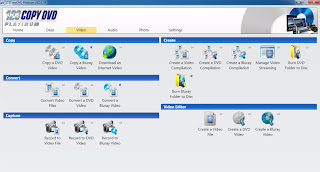Ashampoo Burning Studio 11
Introduction
Most of us today burn files to DVD, CD and BlueRay. There are freeware programs out there that have these type of features with sluggish performance, weard layouts, and functions. I have tried many Burning Softwares but I was never happy. I even tried top softwares like Nero in which you will get third party software that you don't have option to cancel its installation. I was really unhappy to the point when I found out about software called Ashampoo Burning Studio 11. First time when I installed software I was really amazed by the software interface. It was really simple, organized user interface that anyone can adjust to and start creating work that previously was seen as complicated. I burned iso files, copied CD's, DVD's and also burned music Disks. The speed was unbelivable, it took like few minutes to burn iso files onto DVD, also when I burned mp3 Disks also the speeds were amazing with about couple of minutes to burn the whole disk. As I said I trued many other software that had slow performances in which it took me about 10-15 minutes to created DVD and CD disks and when I switched over to Ashampoo I did that in like few minutes. There is no such a software out there, this software has style, performance, speed, simpleness and the affordability is amazing comparing it to some other softwares.
Features
Easy to Use- Comfortable, organized style, user interface and layout.
Fast Speed- It took me like 3-7 minutes to accomplish jobs that before I had to wait for like 15 minutes with different softwares.
Burn Files and Folder- You can Burn files such as pictures, documents on CD, DVD or Blu-ray Disk and this keeps your files safer and also enables you to save space on your computer.
Backup and Restore Files and Folders- You can protect your important files and keep them safe and save space encryption and protection that's included in when creating backups.
Burn or Rip Music- You can create and Audio Disk, or for example if you have CD that you all ready play in your car or your friend borrowed you Music CD and you really liked music and wanted to store it on your computer well with Rip features you can copy the mp3 tracks from the disk on to your computer.
Burn Movies- You can be creative and create your own movies with menus, for example if you have photos and you wanted to make DVD photo Slideshow with this software that build into it and you dont have to buy additional programs. Also if you have movies that you have downloaded and wanted to burn, with this if you have prepared folder with necessary files like VOB, BUP, and IFO you can easily burn movies and watch them on your dvd player. Also if you have an Blu-ray movie also if you have it prepared with necessary files you can easily burn it onto Blu-ray disk to watch it on Blu-ray player. You can also burn movies onto CD to play it on the computer. These are some of the features but there are quite more in the software.
Copy a CD/DVD/Blu-ray Disk- I you have lets say music disk that you like and wanted to make copy of it for your personal use, then all it takes is to insert disk into computer and let this program do the rest with easy guidelines and in minutes your music disk will be finished. Also if you have DVD movies or Blue-ray movies that you wanted to make backup of, with Ashampoo Burning Studio 11 all it takes is to click on the option to copy specified file and program does the rest and when copying is finished it will say insert blank disk and that all it will finish the rest.
Create/Burn/Browse Disk Images- Lets say you have downloaded iso file and you wanted to burn it onto DVD so that you can run that file. All you do is select option Create/Burn/Browse Disk Images and select Burn CD/DVD/Blu-ray from a Disk image and what so cool is there a simple button add files and that allows you to easily access your iso file from the computer and then click next button, it tells you insert empty disk, click burn, it your job will be finished in minutes.
Advanced Functions- You can create modified copy of an existing CD/DVD/Blu-ray Disk. This function works also with bootable disks.
Erase CD-RW, DVD+RW- This works on rewritable disks, lets say you have an cd or dvd that full and you wanted to use it again, well it has to be CD-RW or DVD+RW and with a click using Ashampoo Burning Studio 11 feature called Erase, it will format your disk and enable to use it again on your project.
Print and Design: Covers, Labels, and Booklets- This is really a creative side that enables you to create proffesional covers, labels and booklets for your disks. With a click you can add your cover images and create dvd cases, dvd booklet, slim case , jewel case or Blu-ray cover or disk covers.
Final Thoughts
This is really cool software with performance, style, simpleness, speed. In this software you have features that will make your Burning projects faster, easier to develop and will even enable you to be creative and to design proffesional covers for your projects. You have amazing features that are priceless. I have to recommend this software because I truly know that its best out there, I have been using it and I noticed the differences in this program versus other programs. For me this program wins. You can try it for yourself and see the difference. You can download trial version at following website link:
http://www.ashampoo.com/en/usd/pin/3210/Burning_Software/Ashampoo-Burning-Studio-11
RATING- 10 out 10